The Second Half v0.2.5 - Walkthrough Mod Download
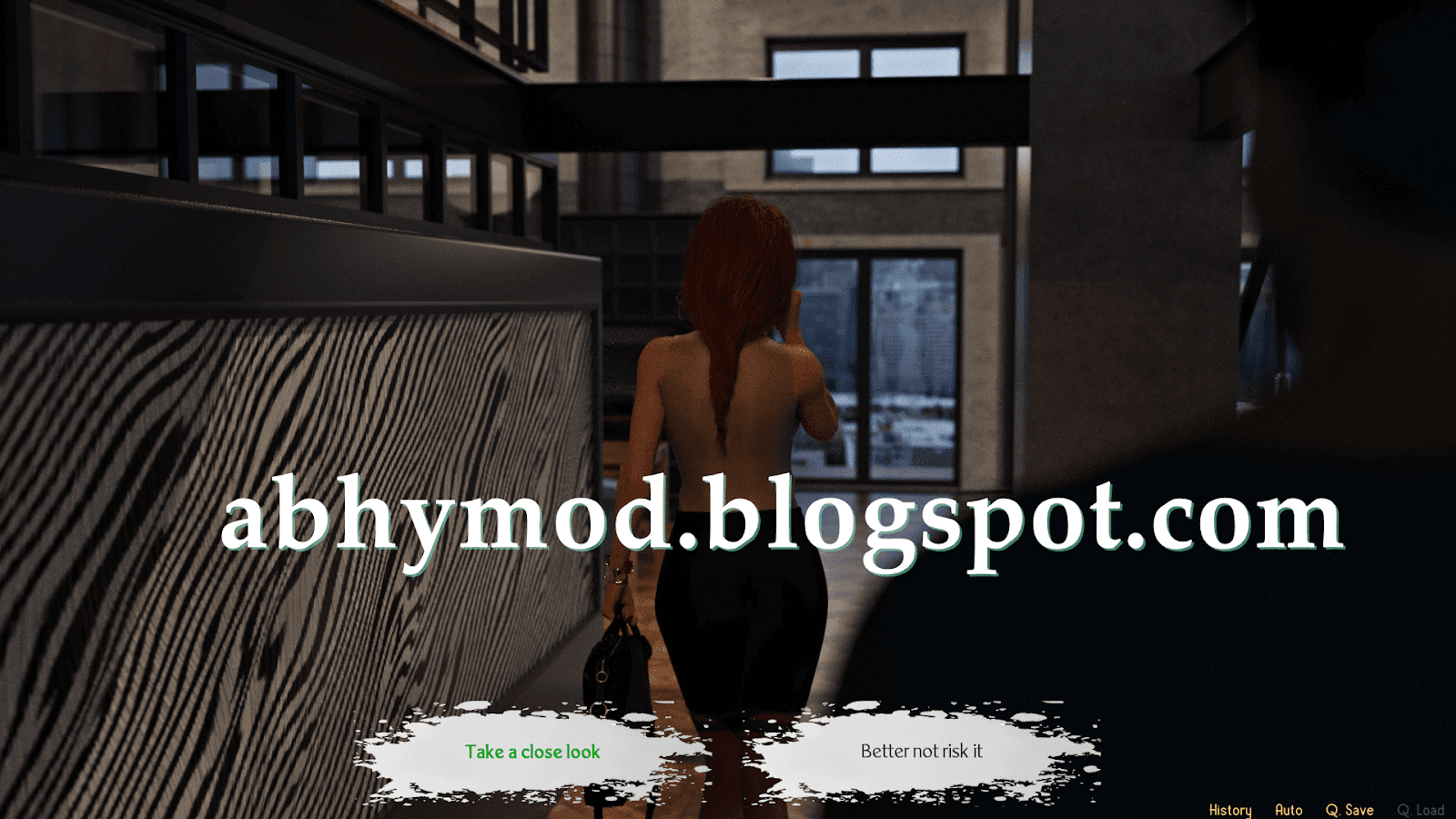
Features :
Dialogue that gives you more points is colored green
How to install :
PC : Unzip the mod and put the folder named "game" from the mod into your "TheSecondHalf-0.2.5-pc" folder.
MAC : Unzip the mod -> Right click your TheSecondHalf app -> Click "Show Package Contents" -> Put the files that are inside the folder named "game" from the mod into your "Contents/Resources/autorun/game" folder
Dialogue that gives you more points is colored green
How to install :
PC : Unzip the mod and put the folder named "game" from the mod into your "TheSecondHalf-0.2.5-pc" folder.
MAC : Unzip the mod -> Right click your TheSecondHalf app -> Click "Show Package Contents" -> Put the files that are inside the folder named "game" from the mod into your "Contents/Resources/autorun/game" folder