Serenity v1.4 - Multi-Mod Download (ABANDONED)
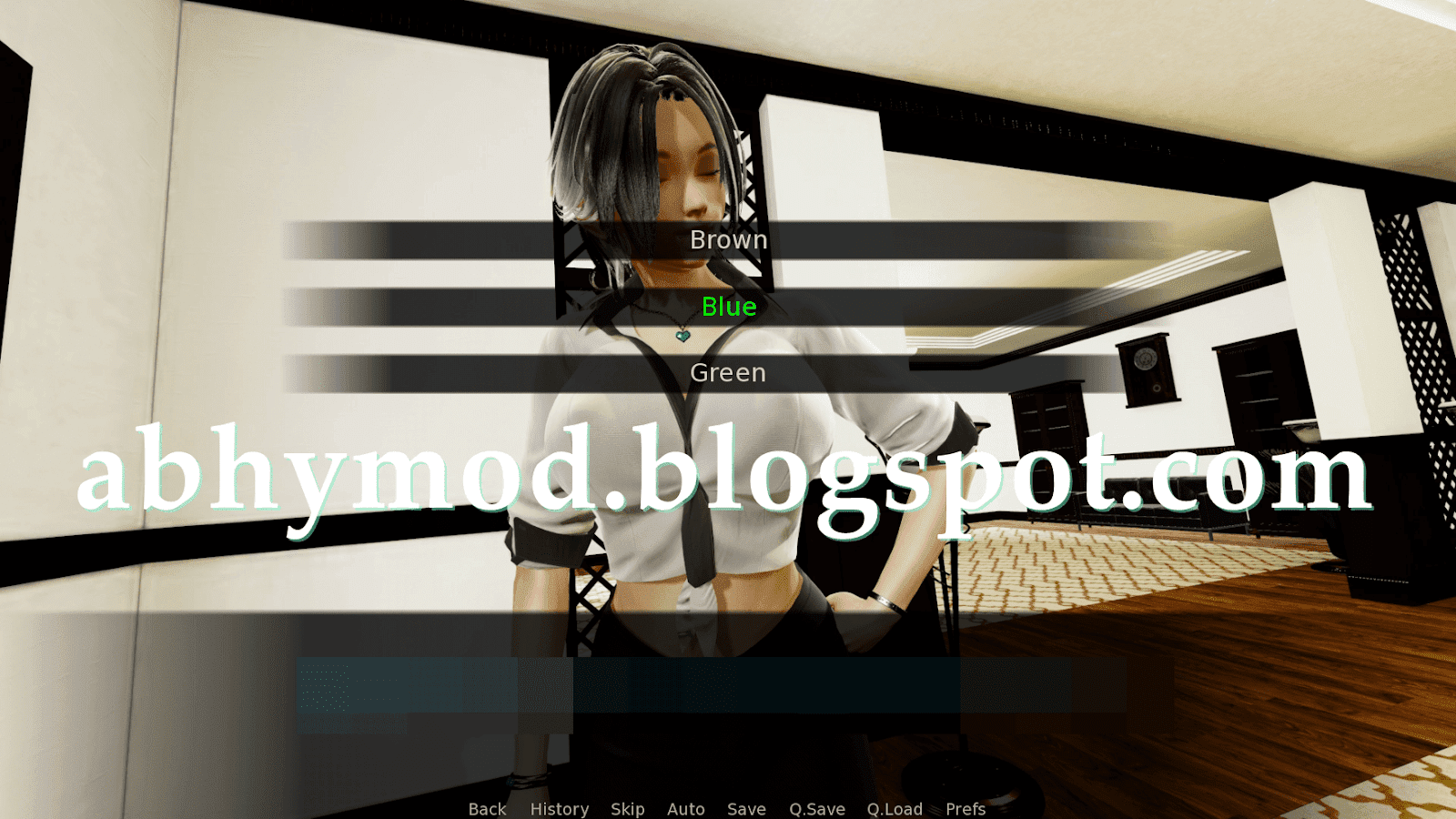
Features :
- Adds an in-game walkthrough for the best choices in the game
- Adds a Scene Replay gallery to the main menu.
How to install :
PC : Unzip the mod and put the folder named "game" from the mod in your "Serenity-0.*-pc" folder. Overwrite files if required.
MAC : Unzip the mod -> Right-click your "Serenity" app -> Click "Show Package Contents" -> Open the "Contents" then "Resources" folders -> Hold the Option key and drag the folder named "game" from the mod to the "autorun" folder -> Click merge
- Adds an in-game walkthrough for the best choices in the game
- Adds a Scene Replay gallery to the main menu.
How to install :
PC : Unzip the mod and put the folder named "game" from the mod in your "Serenity-0.*-pc" folder. Overwrite files if required.
MAC : Unzip the mod -> Right-click your "Serenity" app -> Click "Show Package Contents" -> Open the "Contents" then "Resources" folders -> Hold the Option key and drag the folder named "game" from the mod to the "autorun" folder -> Click merge